Thursday, September 5, 2013
Thursday, September 05, 2013 | Edit Post
Artwork by Arthur Crowe
Matching Scrapkit Sexy Sweater by RissaSDesigns
Purchase both from his Store. ( linked above)
Mask 349 and 03 by Vix
New transparent raster layer 700x700
Open paper 8 copy and paste as new layer
go to layer, new mask layer from image
select from drop down hit OK
Merge group and resize down by 80%
Repeat with paper 11
Resize up by 110%
Open element 8 copy and paste as new layer
Resize down 1 time by 80% and again by 90%
Free rotate to the left by 45%
open paper 5 move below element 8
Erase all parts on the outside
Open your closeup tube copy and paste as new layer
move below the frame
resize down 2 times by 80% and move to the right
erase all parts on the outside
Add a Xero: Radiance with the following settings
Mask 349 and 03 by Vix
New transparent raster layer 700x700
Open paper 8 copy and paste as new layer
go to layer, new mask layer from image
select from drop down hit OK
Merge group and resize down by 80%
Repeat with paper 11
Resize up by 110%
Open element 8 copy and paste as new layer
Resize down 1 time by 80% and again by 90%
Free rotate to the left by 45%
open paper 5 move below element 8
Erase all parts on the outside
Open your closeup tube copy and paste as new layer
move below the frame
resize down 2 times by 80% and move to the right
erase all parts on the outside
Add a Xero: Radiance with the following settings
open the full tube layer copy and paste as new layer
Resize down 2 times by 80% and move to the left above all other layers
open element 13 copy and paste as new layer
resize down 3 times by 80% and mirror
Move to the left below the tube
open element 4 copy and paste as new layer
Resize down 2 times by 80% and move to the right below the tube layer
Open element 30 copy and paste as new layer
resize down 3 times by 80% and move to the right above all other layers
Open element 22 copy and paste as new layer
resize down 4 times by 80% and move to the right below element 30
open element 7 copy and paste as new layer
resize down 4 times by 80% and move above all layers
to the center ( behind the fox tail)
Merge Visible and add a
Xero add a radiance with the following Settings
Add name copyright and save

Subscribe to:
Post Comments
(Atom)
Search
STAMPS



Categories
- 2024 (5)
- AI Tubes (5)
- Alex Prihodko (6)
- Alicia Mujica (2)
- Anna Marine (1)
- Arthur Crowe (3)
- Barbara Jensen (2)
- BeeHive Digital Studio (1)
- Bibis Collection (4)
- Black Widow Creationz (1)
- CDO (1)
- ChiChi Designz (1)
- Clusters (3)
- Creative Team (39)
- Designs by Joan (1)
- Designs by Vaybs (1)
- Disturbed Scraps by Gaby (1)
- Elias Chatzoudis (1)
- Exclusive Scrap Kit (1)
- Fiona Devils Creations (1)
- Free to Use (4)
- Freeks Creations (1)
- FTU (2)
- Halloween (4)
- Heartbeatz Creationz (4)
- Honored Scraps (1)
- Hungry Hill (1)
- Irish Princess Designs (1)
- Irmino Pin-oops (1)
- Ismael Rac (4)
- Jay Trembly (2)
- Jenny's Designz (2)
- Jose Cano (1)
- Just Tags (3)
- Keith Garvey (1)
- Kissing Kate (2)
- Lady Mishka (1)
- Manipulated By Magik (2)
- Misticheskaya (1)
- Moddy Designz (1)
- Mystical Scraps (3)
- Ninaste (6)
- P-O Concepts (1)
- Pay to (1)
- Pay to Use (40)
- Pics For Design (13)
- PinUp Toons (1)
- PTU (1)
- Purple Dreams Scraps (1)
- Rissa SDesigns (4)
- Scrappin Krazy Designs (1)
- Scraps and the City (11)
- Spazz (1)
- Starz Creationz (1)
- Stef's Scrapkits (3)
- Sweet Pinups (7)
- Tasha's Playground (1)
- The PSP Project (1)
- Tiny Turtle Designs (1)
- Toxic Desirz (2)
- Tubes (1)
- VeryMany (2)
- Waggish Sparkles (1)
- Wicked Princess Scraps (2)
- Zlata_M (4)



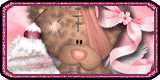
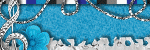
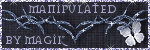
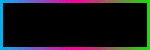
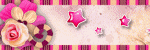





0 Love:
Post a Comment