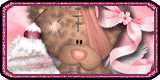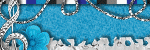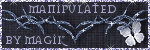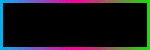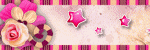Monday, September 30, 2013
Monday, September 30, 2013 | Edit Post
Beautiful PTU scrapkit is by Irish Princess Designs "Madnes"
You can purchase from Sweet Pinups Store
Artwork of Jose Cano , purchase at SATC
Mask of choice
New Transparent Raster Layer 700x700
open frame 2 copy and paste as new layer
resize down 2 times by 80% placing in the center
open paper 2 copy and paste as new layer
Move below frame and resize down 2 times by 80%
Erase all parts on the outside
open paper 12 copy and paste as new layer
Move below all other layers
Open your mask. I am using sparkle mask 5 from sue
Mask of choice
New Transparent Raster Layer 700x700
open frame 2 copy and paste as new layer
resize down 2 times by 80% placing in the center
open paper 2 copy and paste as new layer
Move below frame and resize down 2 times by 80%
Erase all parts on the outside
open paper 12 copy and paste as new layer
Move below all other layers
Open your mask. I am using sparkle mask 5 from sue
Downloaded from the Creative Misfits Creations Blog
Go to layer, new mask layer from image
select from dropdown, hit ok
merge group and resize down 2 times by 90%
Open the floor copy and paste as new layer
Move below the frame layer
open cards 1 copy and paste as new layer
move below the floor and centered
open close up tube layer copy and paste as new layer
resize down as desired mirror and move to the far right
Place behind frame and erase all on the outside.
Add a luminance legacy
Open full tube layer copy and paste as new layer
resixze down as desired and move to the left above all other layers
open swirl and swirl 1 copy and paste as new layer
Resize down by 80%
Move swirl one to the right below full tube layer so its barely visible
Move swirl2 below the full tube layer to the left above swirl
open the books copy and paste as new layer
resize down as desired by 80% and move to the right above all layers
open the sugar bowl copy and paste as new layer
resize down as desired and place in the center
below the full tube layer
open the teapot copy and paste as new layer
resize down as desired, 1 time more than the sugar bowl
Place above the sugar bowl
Open the cake copy and paste as new layer
resize down 3 times by 80% and move above all other layers
above the right knee of the tube
open the cup copy and paste as new layer
resize down to desired
Move above all other layers and to the right
Add name copyright and save
Go to layer, new mask layer from image
select from dropdown, hit ok
merge group and resize down 2 times by 90%
Open the floor copy and paste as new layer
Move below the frame layer
open cards 1 copy and paste as new layer
move below the floor and centered
open close up tube layer copy and paste as new layer
resize down as desired mirror and move to the far right
Place behind frame and erase all on the outside.
Add a luminance legacy
Open full tube layer copy and paste as new layer
resixze down as desired and move to the left above all other layers
open swirl and swirl 1 copy and paste as new layer
Resize down by 80%
Move swirl one to the right below full tube layer so its barely visible
Move swirl2 below the full tube layer to the left above swirl
open the books copy and paste as new layer
resize down as desired by 80% and move to the right above all layers
open the sugar bowl copy and paste as new layer
resize down as desired and place in the center
below the full tube layer
open the teapot copy and paste as new layer
resize down as desired, 1 time more than the sugar bowl
Place above the sugar bowl
Open the cake copy and paste as new layer
resize down 3 times by 80% and move above all other layers
above the right knee of the tube
open the cup copy and paste as new layer
resize down to desired
Move above all other layers and to the right
Add name copyright and save

Thursday, September 19, 2013
Thursday, September 19, 2013 | Edit Post
Scrap kit is the Beautiful Pay to use kit Trapped in Autumn Synkkä
It is part of the Trapped in Autumn Series
by Manipulated by Magik You can purchase at Pics for Design
Artwork is by Alex Prihodko, available at Pics for Design
by Manipulated by Magik You can purchase at Pics for Design
Artwork is by Alex Prihodko, available at Pics for Design
Sparklemask 5 by Sue download from the Creative Misfits Blog
New Transparent Rater Layer 700x700
Open frame 4 copy and paste as new layer
resize down by 80%
Open papers 5 and 6
copy and paste both as new layer
Move below the frame layer and paper 6 on top of paper 5
highlight paper 6, and erase all parts on the outside of the frame
Highlight paper 5
Open your mask
Go to Layer, New mask Layer from image
Select the mask from Dropdown and hit ok
Merge group and resize down 1 time by 90%
So it does not take up the entire backgound
Open the tube copy and paste as new layer
resize down 3 times by 90% and move below the frame
Erase all parts on the outside
Add a Xero : Radiance with the following settings
Open the full tube copy and paste as new layer
mirror and move to the left
Resize down about 4 times by 80%
Place as desired
Open the Turntable copy and paste as new layer
resize down 2 times by 80% and move to the right
below the full Tube layer
Open the viynl copy and paste as new layer
resize down 4 times by 80% and move below the turntable and to the left
I have it below her leg
Open the sparkles copy and paste as new layer
Move below the frame layer and to the top
Erase all parts on the outside
open the bones copy and paste as new layer
move to the left below the tube layer
sorta like she is sitting on it
Open the bleeding leaves
copy and paste as new layer
Move blow the tube layer
Kind of sitting on the bones
open the glitter splatter copy and paste as new layer
Move below the tube layer to the right
Grab the eraser and carefully erase the spots on the
Closeup tube layer
open the liquor copy and paste as new layer
Move above all other layers
Resize down 2 times by 80% and again by 90%
Move to the left above her foot
open the liquid drugs copy and paste as new layer
Resize down to desired and move to the left above the liquor
open the drink copy and paste as new layer
Resize down 2 times by 80%
Move below the liquor and to the left
Add name copyright and save
New Transparent Rater Layer 700x700
Open frame 4 copy and paste as new layer
resize down by 80%
Open papers 5 and 6
copy and paste both as new layer
Move below the frame layer and paper 6 on top of paper 5
highlight paper 6, and erase all parts on the outside of the frame
Highlight paper 5
Open your mask
Go to Layer, New mask Layer from image
Select the mask from Dropdown and hit ok
Merge group and resize down 1 time by 90%
So it does not take up the entire backgound
Open the tube copy and paste as new layer
resize down 3 times by 90% and move below the frame
Erase all parts on the outside
Add a Xero : Radiance with the following settings
Open the full tube copy and paste as new layer
mirror and move to the left
Resize down about 4 times by 80%
Place as desired
Open the Turntable copy and paste as new layer
resize down 2 times by 80% and move to the right
below the full Tube layer
Open the viynl copy and paste as new layer
resize down 4 times by 80% and move below the turntable and to the left
I have it below her leg
Open the sparkles copy and paste as new layer
Move below the frame layer and to the top
Erase all parts on the outside
open the bones copy and paste as new layer
move to the left below the tube layer
sorta like she is sitting on it
Open the bleeding leaves
copy and paste as new layer
Move blow the tube layer
Kind of sitting on the bones
open the glitter splatter copy and paste as new layer
Move below the tube layer to the right
Grab the eraser and carefully erase the spots on the
Closeup tube layer
open the liquor copy and paste as new layer
Move above all other layers
Resize down 2 times by 80% and again by 90%
Move to the left above her foot
open the liquid drugs copy and paste as new layer
Resize down to desired and move to the left above the liquor
open the drink copy and paste as new layer
Resize down 2 times by 80%
Move below the liquor and to the left
Add name copyright and save

Saturday, September 14, 2013
Saturday, September 14, 2013 | Edit Post
Artwork of Zlata M, you can purchase at Pics for Design
Scrap Kit by Starz Creationz "Punkie Emo" Available from Sweet Pinups Store
New Transparent Raster Layer 700x700
open frame 1 copy and paste as new layer
Resize down 1 time by 80% and move to the center
open paper 5 copy and paste as new layer
Move below the frame erase all parts on the outside
open your tube copy and paste as new layer
resize down 2 times by 80% and move to the right above all
other layers
open element 7 copy and paste as new layer
resize down 2 times by 80%
Free rotate to th left by 38% and move below th tube layer
to the left
element 9 copy and paste as new layer
resize down by 80% 4 times
Move to the right right above frame layer
element 16 copy and paste as new layer
resize down 3 times by 80%
move to the right above element 9
element 39 copy and paste as new layer
Move to the right directly below tube layer
element 29 copy and paste as new layer
Move below all other layers to the center
element 3 copy and paste as new layer
resize down 2 times by 60%
Move above all other layers to the left
open element 1 copy and paste as new layer
resize down 2 times by 60% and move the the left behind the cat
add name copyright and save
New Transparent Raster Layer 700x700
open frame 1 copy and paste as new layer
Resize down 1 time by 80% and move to the center
open paper 5 copy and paste as new layer
Move below the frame erase all parts on the outside
open your tube copy and paste as new layer
resize down 2 times by 80% and move to the right above all
other layers
open element 7 copy and paste as new layer
resize down 2 times by 80%
Free rotate to th left by 38% and move below th tube layer
to the left
element 9 copy and paste as new layer
resize down by 80% 4 times
Move to the right right above frame layer
element 16 copy and paste as new layer
resize down 3 times by 80%
move to the right above element 9
element 39 copy and paste as new layer
Move to the right directly below tube layer
element 29 copy and paste as new layer
Move below all other layers to the center
element 3 copy and paste as new layer
resize down 2 times by 60%
Move above all other layers to the left
open element 1 copy and paste as new layer
resize down 2 times by 60% and move the the left behind the cat
add name copyright and save

Sunday, September 8, 2013
Sunday, September 08, 2013 | Edit Post
Artwork by Alex Prihodko , Purchased at Pics for Design
Beautiful PTU Kit "Autumn Festival" by Manipulated by Magik
Purchased at Mystical Scraps
Mask is by Vix
New Transparent Raster Layer 700x700
Open Frame 1 copy and paste as new layer
resize down 1 time by 80%
place in the center
open leaf ring copy and paste as new layer
Move below the frame layer to the center
Open paper 1 copy and paste as new layer
Move below all other layers
erase all parts on the outside
Open paper 2 copy and paste as new layer
Move below all other layers
go to layer
new mask layer from image
select from drop down hot ok
Merge group
open your tube copy and paste as new layer
resize down by 80% and place in the frame
erase all parts on the outside
open the tube again copy and paste as new layer
Move above all other layer, Mirror and move to the left
Resize down as deisred by 80% about 4 times
open the Sign copy and paste as new layer
resize down by 80% 2 times
Move to the right below the foot of the tube
open the wordart copy and paste as new layer
resize down to desired and move to the bottom right
Above all other layers
duplicate and move below the sign
Erase parts covering the sign
but leave the wordart over the tube
open the border copy and paste as new layer
Move below the full tube layer and sign
I have it to where it looks like she is sitting on it
and the cat is peaking out from behind her legs
Open the sparkle and leaves copy and paste as new layer
Move to the bottom below the frame layer
erase all excess on the outside
open the swirl copy and paste as new layer
Move to the bottom below all other layers
duplicate and move below the tube layer
Erase all excess that is above the elements and on the bottom on the tube
Purchased at Mystical Scraps
Mask is by Vix
New Transparent Raster Layer 700x700
Open Frame 1 copy and paste as new layer
resize down 1 time by 80%
place in the center
open leaf ring copy and paste as new layer
Move below the frame layer to the center
Open paper 1 copy and paste as new layer
Move below all other layers
erase all parts on the outside
Open paper 2 copy and paste as new layer
Move below all other layers
go to layer
new mask layer from image
select from drop down hot ok
Merge group
open your tube copy and paste as new layer
resize down by 80% and place in the frame
erase all parts on the outside
open the tube again copy and paste as new layer
Move above all other layer, Mirror and move to the left
Resize down as deisred by 80% about 4 times
open the Sign copy and paste as new layer
resize down by 80% 2 times
Move to the right below the foot of the tube
open the wordart copy and paste as new layer
resize down to desired and move to the bottom right
Above all other layers
duplicate and move below the sign
Erase parts covering the sign
but leave the wordart over the tube
open the border copy and paste as new layer
Move below the full tube layer and sign
I have it to where it looks like she is sitting on it
and the cat is peaking out from behind her legs
Open the sparkle and leaves copy and paste as new layer
Move to the bottom below the frame layer
erase all excess on the outside
open the swirl copy and paste as new layer
Move to the bottom below all other layers
duplicate and move below the tube layer
Erase all excess that is above the elements and on the bottom on the tube
On both Leave what is over the sign
Open the Bokah Scatter Copy and paste as new layer
Move below all element layers and up near the center
I have it to where its Mixed with the leaves and sparkle
Add name copyright and save
Open the Bokah Scatter Copy and paste as new layer
Move below all element layers and up near the center
I have it to where its Mixed with the leaves and sparkle
Add name copyright and save

Saturday, September 7, 2013
Saturday, September 07, 2013 | Edit Post
Artwork is by Sweet Pinups
Match Kit Lana Love by Kissing Kate
Mask of Choice i am using one from the Misfits Blog
New Transparent Raster Layer 700x700
Open paper 4 copy and paste as new layer
Go to layer new mask layer
from image select from Drop down Hit Ok
Merge group, and reszie down 1 time by 90%
Open frame 2 copy and paste as new layer
resize down 1 time by 80% and place in the center
Open paper 2 copy and paste as new layer
Move below the frame
erase all parts on the outside
Open your tube copy and paste as new layer
resize as desired, move to the left below the frame
erase all parts on the outside
Add a Xero - Radiance with the following Settings
Open element 26 copy and paste as new layer
resize down 1 time by 80% and move to the bottom
above all other layers
Open the full Tube copy and paste as new layer
Resize down as desired and move to the right
above all other layers like she is standing on element 26
Open element 19 copy and paste as new layer
resize down by 80% 2 times and move to the right
below the tube layer
Open element 14 copy and paste as new layer
Resize down 1 time by 70%, Mirror and move to the left
above all other layers
open element 40 copy and paste as new layer
resize down 2 times by 70% and again by 80%
Move to the left above all other layers like he has 1 paw off
element 26
Open element 36 copy and paste as new layer
resize down by 80% 3 times
Mirror and move to the left
below th tube layer
i have it centered between the kitty and tube
Open element 39 copy and paste as new layer
Move below the frame layer
Erase all on the outside
add name copyright and save
Match Kit Lana Love by Kissing Kate
Mask of Choice i am using one from the Misfits Blog
New Transparent Raster Layer 700x700
Open paper 4 copy and paste as new layer
Go to layer new mask layer
from image select from Drop down Hit Ok
Merge group, and reszie down 1 time by 90%
Open frame 2 copy and paste as new layer
resize down 1 time by 80% and place in the center
Open paper 2 copy and paste as new layer
Move below the frame
erase all parts on the outside
Open your tube copy and paste as new layer
resize as desired, move to the left below the frame
erase all parts on the outside
Add a Xero - Radiance with the following Settings
Open element 26 copy and paste as new layer
resize down 1 time by 80% and move to the bottom
above all other layers
Open the full Tube copy and paste as new layer
Resize down as desired and move to the right
above all other layers like she is standing on element 26
Open element 19 copy and paste as new layer
resize down by 80% 2 times and move to the right
below the tube layer
Open element 14 copy and paste as new layer
Resize down 1 time by 70%, Mirror and move to the left
above all other layers
open element 40 copy and paste as new layer
resize down 2 times by 70% and again by 80%
Move to the left above all other layers like he has 1 paw off
element 26
Open element 36 copy and paste as new layer
resize down by 80% 3 times
Mirror and move to the left
below th tube layer
i have it centered between the kitty and tube
Open element 39 copy and paste as new layer
Move below the frame layer
Erase all on the outside
add name copyright and save

Thursday, September 5, 2013
Thursday, September 05, 2013 | Edit Post
Artwork by Arthur Crowe
Matching Scrapkit Sexy Sweater by RissaSDesigns
Purchase both from his Store. ( linked above)
Mask 349 and 03 by Vix
New transparent raster layer 700x700
Open paper 8 copy and paste as new layer
go to layer, new mask layer from image
select from drop down hit OK
Merge group and resize down by 80%
Repeat with paper 11
Resize up by 110%
Open element 8 copy and paste as new layer
Resize down 1 time by 80% and again by 90%
Free rotate to the left by 45%
open paper 5 move below element 8
Erase all parts on the outside
Open your closeup tube copy and paste as new layer
move below the frame
resize down 2 times by 80% and move to the right
erase all parts on the outside
Add a Xero: Radiance with the following settings
Mask 349 and 03 by Vix
New transparent raster layer 700x700
Open paper 8 copy and paste as new layer
go to layer, new mask layer from image
select from drop down hit OK
Merge group and resize down by 80%
Repeat with paper 11
Resize up by 110%
Open element 8 copy and paste as new layer
Resize down 1 time by 80% and again by 90%
Free rotate to the left by 45%
open paper 5 move below element 8
Erase all parts on the outside
Open your closeup tube copy and paste as new layer
move below the frame
resize down 2 times by 80% and move to the right
erase all parts on the outside
Add a Xero: Radiance with the following settings
open the full tube layer copy and paste as new layer
Resize down 2 times by 80% and move to the left above all other layers
open element 13 copy and paste as new layer
resize down 3 times by 80% and mirror
Move to the left below the tube
open element 4 copy and paste as new layer
Resize down 2 times by 80% and move to the right below the tube layer
Open element 30 copy and paste as new layer
resize down 3 times by 80% and move to the right above all other layers
Open element 22 copy and paste as new layer
resize down 4 times by 80% and move to the right below element 30
open element 7 copy and paste as new layer
resize down 4 times by 80% and move above all layers
to the center ( behind the fox tail)
Merge Visible and add a
Xero add a radiance with the following Settings
Add name copyright and save

Subscribe to:
Comments
(Atom)
Search
STAMPS



Categories
- 2024 (5)
- AI Tubes (5)
- Alex Prihodko (6)
- Alicia Mujica (2)
- Anna Marine (1)
- Arthur Crowe (3)
- Barbara Jensen (2)
- BeeHive Digital Studio (1)
- Bibis Collection (4)
- Black Widow Creationz (1)
- CDO (1)
- ChiChi Designz (1)
- Clusters (3)
- Creative Team (39)
- Designs by Joan (1)
- Designs by Vaybs (1)
- Disturbed Scraps by Gaby (1)
- Elias Chatzoudis (1)
- Exclusive Scrap Kit (1)
- Fiona Devils Creations (1)
- Free to Use (4)
- Freeks Creations (1)
- FTU (2)
- Halloween (4)
- Heartbeatz Creationz (4)
- Honored Scraps (1)
- Hungry Hill (1)
- Irish Princess Designs (1)
- Irmino Pin-oops (1)
- Ismael Rac (4)
- Jay Trembly (2)
- Jenny's Designz (2)
- Jose Cano (1)
- Just Tags (3)
- Keith Garvey (1)
- Kissing Kate (2)
- Lady Mishka (1)
- Manipulated By Magik (2)
- Misticheskaya (1)
- Moddy Designz (1)
- Mystical Scraps (3)
- Ninaste (6)
- P-O Concepts (1)
- Pay to (1)
- Pay to Use (40)
- Pics For Design (13)
- PinUp Toons (1)
- PTU (1)
- Purple Dreams Scraps (1)
- Rissa SDesigns (4)
- Scrappin Krazy Designs (1)
- Scraps and the City (11)
- Spazz (1)
- Starz Creationz (1)
- Stef's Scrapkits (3)
- Sweet Pinups (7)
- Tasha's Playground (1)
- The PSP Project (1)
- Tiny Turtle Designs (1)
- Toxic Desirz (2)
- Tubes (1)
- VeryMany (2)
- Waggish Sparkles (1)
- Wicked Princess Scraps (2)
- Zlata_M (4)