Monday, May 13, 2013
Monday, May 13, 2013 | Edit Post
*Written on 5.13.13, by Scribbles using my own mind and creativity
any similarities is completely coincidental. *
Artwork of Ninaste , you can find HERE
Matching PTU Scrapkit by Tiny Turtle Designs
Frame of choice, I am using one I made
Mask of Choice - I am using one from the Creative Misfits
Mask of Choice - I am using one from the Creative Misfits
Font of Choice, I am using a FTU font called Marguerite
New Transparent Raster Layer 650x650
Open frame copy and paste as new layer
Open paper 6 copy and paste as new layer
move below all other layers and erase all parts on the outside of frame
Add a drop shadow to the frame
Open your tube copy and paste as new layer
place as desired and duplicate Mirror to the left and place as desired
Merge down and erase all parts on the outside of the frame
add a luminance legacy
open your tube layer again copy and paste as new layer
resize down 2 times by 80% and move to the left above all other layers
open element 140 copy and paste as new layer
resize down 2 times by 60%
Move below tube layer and to the left
Repear with element 139
Mirror and move to the right
Merge down
open element 122 copy and paste as new layer
resize down 1 time by 60% and move below element139 and 140
Keep slightly above both
open element 1 copy and paste as new layer
resize down 2 times by 60% move to the center left above all other layers
open element 7 copy and paste as new layer
resize down 3 times by 60%
Move below the tube layer and to the right of it
open elemen 112 copy and paste as new layer
resize down 2 times by 60%
Move to the right above the tube layer
Open element 136 copy and paste as new layer
resize down 3 times by 60% and move to the right
above the tube layer
open element 55 copy and paste as new layer
resize down 3 times by 60% and move to the left
below the tube layer near the bottom
Duplicate and mirror
Move to the right below element 7
Open Paper 28 copy and paste as new layer
Move below all other layers
Go to layer, New mask layer
from image select from dropdown, Hit ok
Merge group
open element 59 copy and paste as new layer
resize down 3 times by 60%
Move to the left below the star
add name copyright and save
New Transparent Raster Layer 650x650
Open frame copy and paste as new layer
Open paper 6 copy and paste as new layer
move below all other layers and erase all parts on the outside of frame
Add a drop shadow to the frame
Open your tube copy and paste as new layer
place as desired and duplicate Mirror to the left and place as desired
Merge down and erase all parts on the outside of the frame
add a luminance legacy
open your tube layer again copy and paste as new layer
resize down 2 times by 80% and move to the left above all other layers
open element 140 copy and paste as new layer
resize down 2 times by 60%
Move below tube layer and to the left
Repear with element 139
Mirror and move to the right
Merge down
open element 122 copy and paste as new layer
resize down 1 time by 60% and move below element139 and 140
Keep slightly above both
open element 1 copy and paste as new layer
resize down 2 times by 60% move to the center left above all other layers
open element 7 copy and paste as new layer
resize down 3 times by 60%
Move below the tube layer and to the right of it
open elemen 112 copy and paste as new layer
resize down 2 times by 60%
Move to the right above the tube layer
Open element 136 copy and paste as new layer
resize down 3 times by 60% and move to the right
above the tube layer
open element 55 copy and paste as new layer
resize down 3 times by 60% and move to the left
below the tube layer near the bottom
Duplicate and mirror
Move to the right below element 7
Open Paper 28 copy and paste as new layer
Move below all other layers
Go to layer, New mask layer
from image select from dropdown, Hit ok
Merge group
open element 59 copy and paste as new layer
resize down 3 times by 60%
Move to the left below the star
add name copyright and save
Labels:BeeHive Digital Studio,Creative Team,Ninaste,Pay to Use,Scraps and the City,Tiny Turtle Designs
Subscribe to:
Post Comments
(Atom)
Search
STAMPS



Categories
- 2024 (5)
- AI Tubes (5)
- Alex Prihodko (6)
- Alicia Mujica (2)
- Anna Marine (1)
- Arthur Crowe (3)
- Barbara Jensen (2)
- BeeHive Digital Studio (1)
- Bibis Collection (4)
- Black Widow Creationz (1)
- CDO (1)
- ChiChi Designz (1)
- Clusters (3)
- Creative Team (39)
- Designs by Joan (1)
- Designs by Vaybs (1)
- Disturbed Scraps by Gaby (1)
- Elias Chatzoudis (1)
- Exclusive Scrap Kit (1)
- Fiona Devils Creations (1)
- Free to Use (4)
- Freeks Creations (1)
- FTU (2)
- Halloween (4)
- Heartbeatz Creationz (4)
- Honored Scraps (1)
- Hungry Hill (1)
- Irish Princess Designs (1)
- Irmino Pin-oops (1)
- Ismael Rac (4)
- Jay Trembly (2)
- Jenny's Designz (2)
- Jose Cano (1)
- Just Tags (3)
- Keith Garvey (1)
- Kissing Kate (2)
- Lady Mishka (1)
- Manipulated By Magik (2)
- Misticheskaya (1)
- Moddy Designz (1)
- Mystical Scraps (3)
- Ninaste (6)
- P-O Concepts (1)
- Pay to (1)
- Pay to Use (40)
- Pics For Design (13)
- PinUp Toons (1)
- PTU (1)
- Purple Dreams Scraps (1)
- Rissa SDesigns (4)
- Scrappin Krazy Designs (1)
- Scraps and the City (11)
- Spazz (1)
- Starz Creationz (1)
- Stef's Scrapkits (3)
- Sweet Pinups (7)
- Tasha's Playground (1)
- The PSP Project (1)
- Tiny Turtle Designs (1)
- Toxic Desirz (2)
- Tubes (1)
- VeryMany (2)
- Waggish Sparkles (1)
- Wicked Princess Scraps (2)
- Zlata_M (4)



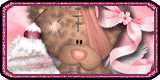
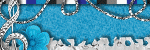
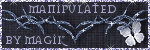
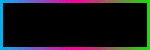
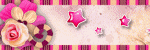



0 Love:
Post a Comment