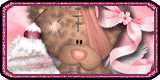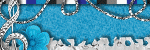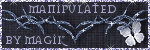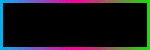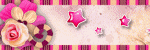Sunday, November 24, 2013
Sunday, November 24, 2013 | Edit Post
Artwork of Irmino Pin-oops Purchased at SATC
You can visit his site here
PTU scrapkit Summertime by Purple Dreams Scraps
Mask of Choice, I am using one from the Misfits Creations
New Transparent Raster Layer 700x700
open frame1 copy and paste as new layer
place in the center
open paper9 copy and paste as new layer
Move below the frame and erase all parts on the outside
add a drop shadow to the frame
Open mask of choice. I am using mask06 by from the Misfits Creations
Open paper6 or paper of choice copy and paste as new layer
move below all other layers
Go to layers, new mask layer, from image select mask from dropdwon
Hit ok, Merger group
Open your tube copy and paste as new layer
Move above all other layers
resize down 2 times 1 by 80% and again by 95%
open the sand copy and paste as new layer
resize down 1 time by 95% and again by 90 %
Move below the tube layer
Open palmtree copy and paste as new layer
resize down as desired and move to the left below the sand
open the beach bag copy and paste as new layer
resize down 3 times by 80%
Move to the left
below the tube layer
Open the beachdrinks copy and paste as new layer
resize down 3 times by 80% and move to the
right above all other layers
Open the starfishs copy and paste as new layer
resize down 2 times by 80% and move to the right above all other layers
Add name copyright and save
PTU scrapkit Summertime by Purple Dreams Scraps
Mask of Choice, I am using one from the Misfits Creations
New Transparent Raster Layer 700x700
open frame1 copy and paste as new layer
place in the center
open paper9 copy and paste as new layer
Move below the frame and erase all parts on the outside
add a drop shadow to the frame
Open mask of choice. I am using mask06 by from the Misfits Creations
Open paper6 or paper of choice copy and paste as new layer
move below all other layers
Go to layers, new mask layer, from image select mask from dropdwon
Hit ok, Merger group
Open your tube copy and paste as new layer
Move above all other layers
resize down 2 times 1 by 80% and again by 95%
open the sand copy and paste as new layer
resize down 1 time by 95% and again by 90 %
Move below the tube layer
Open palmtree copy and paste as new layer
resize down as desired and move to the left below the sand
open the beach bag copy and paste as new layer
resize down 3 times by 80%
Move to the left
below the tube layer
Open the beachdrinks copy and paste as new layer
resize down 3 times by 80% and move to the
right above all other layers
Open the starfishs copy and paste as new layer
resize down 2 times by 80% and move to the right above all other layers
Add name copyright and save

Friday, November 15, 2013
Friday, November 15, 2013 | Edit Post
Artwork of VeryMany, do not use without a proper license to do so
PTU Scrap kit I Love Candy by Wicked Princess
PTU Scrap kit I Love Candy by Wicked Princess
You can purchase only at The PSP Project
Mask of Choice. I am using one from the Creative Misfits Blog
New transparent raster layer 700x700
Open frame 4 copy and paste as new layer
resize down by 80% 1 time place in the center
open paper 3 copy and paste as new layer
move below the frame and erase all parts on the outside
add a drop shadow to desired
Open your tube copy and paste as new layer
Place as desired in one section of the frame
erase all parts on the outside
repeat with the other 2 sections of the frame
merge all 3 together
add a Xero radiance with desired settings
Open paper of choice i am using paper 9
Copy and paste as new layer
Move below all other layers
Go to layers, New mask layer from image
select from dropdown hit ok. Merge group
open the tube again copy and paste as new layer
resize down as desired
Move above all other layers to the center right
open ribbon 1 copy and paste as new layer
resize down 1 time by 80%
Move to the bottom below the tube layer
open the tablet copy and paste as new layer
resize down 5 times by 80%
Mirror and move to the right below the ribbon
open the puppy copy and paste as new layer
resize down by 80% to desired.
place to the left above all other layers
open the camera copy and paste as new layer
resize down by 80% about 4 times
Move to the left below the dog
open glasses2 copy and paste as new layer
resize down by 80% to desired. move to the right behind the dog
open the polish copy and paste as new layer
resize down 3 times by 80% and move to the left
below the camera
open the lipstick copy and paste as new layer
resize down 4 times by 80%
move to the left above the polish but to the right of the polish
add name copyright and save
Mask of Choice. I am using one from the Creative Misfits Blog
New transparent raster layer 700x700
Open frame 4 copy and paste as new layer
resize down by 80% 1 time place in the center
open paper 3 copy and paste as new layer
move below the frame and erase all parts on the outside
add a drop shadow to desired
Open your tube copy and paste as new layer
Place as desired in one section of the frame
erase all parts on the outside
repeat with the other 2 sections of the frame
merge all 3 together
add a Xero radiance with desired settings
Open paper of choice i am using paper 9
Copy and paste as new layer
Move below all other layers
Go to layers, New mask layer from image
select from dropdown hit ok. Merge group
open the tube again copy and paste as new layer
resize down as desired
Move above all other layers to the center right
open ribbon 1 copy and paste as new layer
resize down 1 time by 80%
Move to the bottom below the tube layer
open the tablet copy and paste as new layer
resize down 5 times by 80%
Mirror and move to the right below the ribbon
open the puppy copy and paste as new layer
resize down by 80% to desired.
place to the left above all other layers
open the camera copy and paste as new layer
resize down by 80% about 4 times
Move to the left below the dog
open glasses2 copy and paste as new layer
resize down by 80% to desired. move to the right behind the dog
open the polish copy and paste as new layer
resize down 3 times by 80% and move to the left
below the camera
open the lipstick copy and paste as new layer
resize down 4 times by 80%
move to the left above the polish but to the right of the polish
add name copyright and save

Wednesday, November 6, 2013
Wednesday, November 06, 2013 | Edit Post
Artwork by Alicia Mujica. Visit her blog for purchasing and license information.
Beautiful PTU scrapkit "XtenZively Cutie" by Hungry Hill
You can purchase this kit at Mystical Scraps
New Transparent Raster Layer 700x700
frame 2 copy and paste as new layer
resize down 2 times by 80%
paper 2 move below frame erase all parts on the outside
OPEN YOUR tube copy and paste as new layer
resize down as desired and place below the frame
Duplicate place as desired move below the origional tube layer and merge down
Open tube again copy and paste as new layer
resize down as desired and place in the center
Duplicate frame layer and move above tube layer
Erase parts covering the top of the tube
open paperflutterby copy and paste as new layer
Resize down 3 times bt 50% and move to the top right above all other layers
open the luggage copy and paste as new layer
resize down 2 times by 50% and move above all other layers
to the bottom left
open eyeshadow copy and paste as new layer
resize down 2 times by 50 % Move to the right above the luggage
open the lipstick copy and paste as new layer
resize down 2 times by 50% Move to the left below the eyeshadows
open the notecard copy and paste as new layer
resize down 2 times by 50% move to the right below the eyeshadow
open mascara copy and paste as new layer
resize down 2 times by 50% and move above all other layers to the right
open nailpolish copy and paste as new layer
resize down 2 times by 50%
Move below the lipstick and to the right
ribbon 2 copy and paste as new layer
resize down 2 times by 50%
move to the top left corner of the notecard
Add name copyright and save
New Transparent Raster Layer 700x700
frame 2 copy and paste as new layer
resize down 2 times by 80%
paper 2 move below frame erase all parts on the outside
OPEN YOUR tube copy and paste as new layer
resize down as desired and place below the frame
Duplicate place as desired move below the origional tube layer and merge down
Open tube again copy and paste as new layer
resize down as desired and place in the center
Duplicate frame layer and move above tube layer
Erase parts covering the top of the tube
open paperflutterby copy and paste as new layer
Resize down 3 times bt 50% and move to the top right above all other layers
open the luggage copy and paste as new layer
resize down 2 times by 50% and move above all other layers
to the bottom left
open eyeshadow copy and paste as new layer
resize down 2 times by 50 % Move to the right above the luggage
open the lipstick copy and paste as new layer
resize down 2 times by 50% Move to the left below the eyeshadows
open the notecard copy and paste as new layer
resize down 2 times by 50% move to the right below the eyeshadow
open mascara copy and paste as new layer
resize down 2 times by 50% and move above all other layers to the right
open nailpolish copy and paste as new layer
resize down 2 times by 50%
Move below the lipstick and to the right
ribbon 2 copy and paste as new layer
resize down 2 times by 50%
move to the top left corner of the notecard
Add name copyright and save

Subscribe to:
Comments
(Atom)
Search
STAMPS



Categories
- 2024 (5)
- AI Tubes (5)
- Alex Prihodko (6)
- Alicia Mujica (2)
- Anna Marine (1)
- Arthur Crowe (3)
- Barbara Jensen (2)
- BeeHive Digital Studio (1)
- Bibis Collection (4)
- Black Widow Creationz (1)
- CDO (1)
- ChiChi Designz (1)
- Clusters (3)
- Creative Team (39)
- Designs by Joan (1)
- Designs by Vaybs (1)
- Disturbed Scraps by Gaby (1)
- Elias Chatzoudis (1)
- Exclusive Scrap Kit (1)
- Fiona Devils Creations (1)
- Free to Use (4)
- Freeks Creations (1)
- FTU (2)
- Halloween (4)
- Heartbeatz Creationz (4)
- Honored Scraps (1)
- Hungry Hill (1)
- Irish Princess Designs (1)
- Irmino Pin-oops (1)
- Ismael Rac (4)
- Jay Trembly (2)
- Jenny's Designz (2)
- Jose Cano (1)
- Just Tags (3)
- Keith Garvey (1)
- Kissing Kate (2)
- Lady Mishka (1)
- Manipulated By Magik (2)
- Misticheskaya (1)
- Moddy Designz (1)
- Mystical Scraps (3)
- Ninaste (6)
- P-O Concepts (1)
- Pay to (1)
- Pay to Use (40)
- Pics For Design (13)
- PinUp Toons (1)
- PTU (1)
- Purple Dreams Scraps (1)
- Rissa SDesigns (4)
- Scrappin Krazy Designs (1)
- Scraps and the City (11)
- Spazz (1)
- Starz Creationz (1)
- Stef's Scrapkits (3)
- Sweet Pinups (7)
- Tasha's Playground (1)
- The PSP Project (1)
- Tiny Turtle Designs (1)
- Toxic Desirz (2)
- Tubes (1)
- VeryMany (2)
- Waggish Sparkles (1)
- Wicked Princess Scraps (2)
- Zlata_M (4)