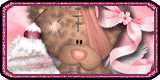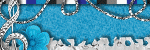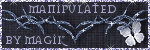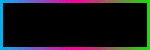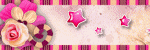Wednesday, January 30, 2013
Wednesday, January 30, 2013 | Edit Post
Free to Use Scrapkit - Pastel Valentine by Designs by Vaybs
Artwork of Pinup Toons - CDO
New transparent raster layer 650x650
Open element 16 copy and paste as new layer
re size down 1 time by 75%
open paper 6 copy and paste as new layer
re size down 1 time by 75%
Move below element 16 and erase all parts on the outside
Open the tube copy and paste as new layer
Duplicate the frame and move 1 above the tube
Erase parts of the tube on the bottom of the frame
Highlight the duplicated frame and erase parts covering the tube
Open element 19 copy and paste as new layer
re size down 2 times by 75% and move above all other layers to the bottom
Open element 42 copy and paste as new layer
re size down by 75% 3 times and move above element 19
Placing in the center bottom
open element 15 copy and paste as new layer
Re size down 2 times by 75% and free rotate to the left by 90%
Move below element 42 and above element 19
open element 47 copy and paste as new layer
Re size down 1 time by 75% and move to the right
below element 19
open element 51 copy and paste as new layer
re size down by 75% 3 times and move to the left below element 42
open element 46 copy and paste as new layer
Re size down 3 times by 75 % and Mirror and move to the left
Move below all elements and place inside of the frame
Erase all the little end tails on both element 46 and 47
Open element 54 copy and paste as new layer
re size down 3 times by 75 % and move to the right below element 42
repeat with element 41 but move to the left below element 42
add name copyright information and save
New transparent raster layer 650x650
Open element 16 copy and paste as new layer
re size down 1 time by 75%
open paper 6 copy and paste as new layer
re size down 1 time by 75%
Move below element 16 and erase all parts on the outside
Open the tube copy and paste as new layer
Duplicate the frame and move 1 above the tube
Erase parts of the tube on the bottom of the frame
Highlight the duplicated frame and erase parts covering the tube
Open element 19 copy and paste as new layer
re size down 2 times by 75% and move above all other layers to the bottom
Open element 42 copy and paste as new layer
re size down by 75% 3 times and move above element 19
Placing in the center bottom
open element 15 copy and paste as new layer
Re size down 2 times by 75% and free rotate to the left by 90%
Move below element 42 and above element 19
open element 47 copy and paste as new layer
Re size down 1 time by 75% and move to the right
below element 19
open element 51 copy and paste as new layer
re size down by 75% 3 times and move to the left below element 42
open element 46 copy and paste as new layer
Re size down 3 times by 75 % and Mirror and move to the left
Move below all elements and place inside of the frame
Erase all the little end tails on both element 46 and 47
Open element 54 copy and paste as new layer
re size down 3 times by 75 % and move to the right below element 42
repeat with element 41 but move to the left below element 42
add name copyright information and save
Labels:Designs by Vaybs,Free to Use,PinUp Toons | 0
Love
Sunday, January 27, 2013
Sunday, January 27, 2013 | Edit Post
Beautiful Pay to Use Scrap Kit Simply Elegant by Stef's Scrapkits
Please visit her blog for a list of stores she sells in.
Amazing Artwork of Spazz. you can purchase through Scraps and the City
New transparent raster layer650x650
Open Element 2 copy and paste as new layer
Re size down 1 time by 80%
Place in the center
Open the tube copy and paste as new layer
re size down 2 times by 80%
Move to the left below the frame
Highlight the frame and duplicate
move duplicated frame above the tube
Highlight the tube
erase all parts of the bottom of the tube below the frame
Highlight the duplicated frame layer and erase the parts covering the top of the tube
open paper 11 copy and paste as new layer
re size down 2 times by 80% and move below all other layers
erase all parts on the outside if the frame
Open element 8 copy and paste as new layer
re size down 2 times by 80% and move below all other layers
Placing in the Center
Open element50 copy and paste as new layer
re size down 2 times by 80% and move above all other layers
to the bottom
You want to place this on element 8 some
Open element 35 copy and paste as new layer
Move below the frame up near the top.
erase all parts one the outside of the frame
Copy and paste once again and
Move to the bottom
erase all parts on the outside of the frame
Open element 44 copy and paste as new layer
re size down 4 times by 80 and move to the left
below element 50
open element 52 copy and paste as new layer
re size down 5 times by 80% and move to the right
below element 50
open element 45 copy and paste as new layer
re size down 3 times by 80%
Move above element 52 and to the right
Open the tube layer again and grab the bow,
copy and paste as new layer
Re size down to desired and move above all other layers and to the right
Open element 41 copy and paste as new layer
re size down 3 times by 80% and move below the books
to the right
Add name, copyright information and save
Labels:Creative Team,Pay to Use,Spazz,Stef's Scrapkits | 0
Love
Subscribe to:
Comments
(Atom)
Search
STAMPS



Categories
- 2024 (5)
- AI Tubes (5)
- Alex Prihodko (6)
- Alicia Mujica (2)
- Anna Marine (1)
- Arthur Crowe (3)
- Barbara Jensen (2)
- BeeHive Digital Studio (1)
- Bibis Collection (4)
- Black Widow Creationz (1)
- CDO (1)
- ChiChi Designz (1)
- Clusters (3)
- Creative Team (39)
- Designs by Joan (1)
- Designs by Vaybs (1)
- Disturbed Scraps by Gaby (1)
- Elias Chatzoudis (1)
- Exclusive Scrap Kit (1)
- Fiona Devils Creations (1)
- Free to Use (4)
- Freeks Creations (1)
- FTU (2)
- Halloween (4)
- Heartbeatz Creationz (4)
- Honored Scraps (1)
- Hungry Hill (1)
- Irish Princess Designs (1)
- Irmino Pin-oops (1)
- Ismael Rac (4)
- Jay Trembly (2)
- Jenny's Designz (2)
- Jose Cano (1)
- Just Tags (3)
- Keith Garvey (1)
- Kissing Kate (2)
- Lady Mishka (1)
- Manipulated By Magik (2)
- Misticheskaya (1)
- Moddy Designz (1)
- Mystical Scraps (3)
- Ninaste (6)
- P-O Concepts (1)
- Pay to (1)
- Pay to Use (40)
- Pics For Design (13)
- PinUp Toons (1)
- PTU (1)
- Purple Dreams Scraps (1)
- Rissa SDesigns (4)
- Scrappin Krazy Designs (1)
- Scraps and the City (11)
- Spazz (1)
- Starz Creationz (1)
- Stef's Scrapkits (3)
- Sweet Pinups (7)
- Tasha's Playground (1)
- The PSP Project (1)
- Tiny Turtle Designs (1)
- Toxic Desirz (2)
- Tubes (1)
- VeryMany (2)
- Waggish Sparkles (1)
- Wicked Princess Scraps (2)
- Zlata_M (4)